[Complete] How To Install Flask Module In Python, Here's The Explanation!

How To Install Flask Module In Python
Flask is an open-source web application framework written in Python. It is a popular choice for building web applications as it is lightweight, has flexible database support and is easy to use. Flask provides an easy way to create and manage web applications from start to finish. In this article, we will discuss how to install Flask on your computer.
-What is Flask?
Flask is a web framework for Python. It is designed to be lightweight and modular, allowing developers to create web applications without the need for significant amounts of code. Flask is considered to be one of the most popular web frameworks for Python developers. It has a wide range of features, from the ability to automatically generate HTML documents from templates to powerful database support.
What are the Benefits?
Flask is an easy to learn and use web framework. It has a versatile design that can be used to build anything from simple websites to complex web applications. Flask is also highly extensible, with many extensions available that can add additional functionality to applications. Flask’s modular design makes it easy to use, with Flask applications typically composed of a single file, making development fast and hassle-free. This makes Flask a great choice for both beginners and experienced developers.
Preparation
Before installing Flask, you need to make sure that the necessary software and components are installed on your system. For Flask to work properly, you need to have the following installed: Python (3.3 or higher), PIP (Python package manager) and virtualenv (Python virtual environment). You also need to create a virtual environment on your computer prior to installing Flask.
Installation
Once you have the necessary software and components installed, you can begin the process of installing Flask. To do this, type the following command in your terminal window:
pip install Flask
Once the installation is complete, you can verify the installation by typing the following command in your terminal window:
flask --version
This will show you the version of Flask installed on your system. If the version of Flask does not match the version you wanted, you can uninstall the current version and install the version you desire.
Conclusion
Installing Flask is a quick and easy process. Once installed, you can begin creating your web applications quickly and easily. Flask is a powerful and flexible web framework, and is a great choice for both beginners and experienced developers alike.
‼️Video - How To Install Flask Module In Python 👇
This article shares how to create your own Python Flask microservice using the Spring Boot framework to learn how to build REST APIs with JavaScript and Python.,This is a simple comparison between the Java OSGI (multiple modules in a JAR file) vs Flask’s virtualenv (as simple as creating a folder) approach to setting up your development environment. Let’s discuss some of the pros and cons of each and hopefully, gain a better understanding of what constitutes a “good practice”. -
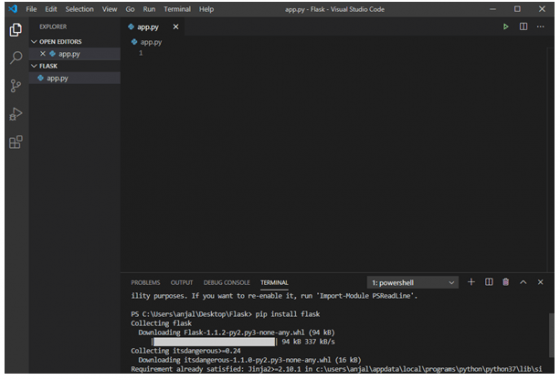
source:buddymantra.com
flask python introduction downloading
An introduction Flask Python |Top Ways to Install Flask?
Not every package or module is installed by default. This specific tutorial will point out the necessary packages and modules that you need to install in order to work with flask. Commonly required packages and modules include pyzmq, gunicorn, gevent, requests, and of course, flask!,If you are a beginner at Flask and want to learn more about it, then this tutorial is for you. I shall be explaining Flask with basic examples. -
#Tags: #python - stuck installing flask vscode - stack overflow, #python - how can i install flask in virtual machine using pip? - stack, #an introduction flask python |top ways to install flask?, #an introduction flask python |top ways to install flask?, #installing python 3 with flask setup guide - loginworks, #python - no module named flask in virtualenv although installed - stack, #how to set up python 3, flask and green unicorn on ubuntu 16.04 lts, #how to make your android phone a webserver and run flask app: how to, #full stack python flask tutorial: your first flask application, #python - can't install flask-ask: error from cryptography module, #python and flask tutorial in visual studio code, #how to create a web app in python using flask, #an introduction flask python |top ways to install flask?, #install framework flask python di visual studio code ~ ilmuendah, #an introduction flask python |top ways to install flask?, #python - how to install flask on windows? - stack overflow, #an introduction flask python |top ways to install flask?, #how to make your android phone a webserver and run flask app: how to, #python - falied to install flask under virutalenv on windows -- [error, #python - modulenotfounderror: no module named 'flask_session' - stack, #python pycharm ide and flask module for making websites - youtube, #how to install and update firefox in linux, #how to install flask on ubuntu 20.04 – linux hint – sound wrx, #python - how to install flask on windows? - stack overflow, #python courses: install flask python framework, #python, django, flask development on windows 10 : python, #how to install flask on ubuntu 18.04 with uwsgi, nginx on google cloud, #python flask windows development environment setup – timmy reilly's blog, #flask: python framework, #deploying flask + python web application and linking node web, #python flask tutorial 1 - introduction + getting started with flask, #python - how to install flask packages in visual studio 13 - stack overflow, #pip - how to install my-sql-python in pycharm using flask especially in, #python importerror: no module named flask - sneppets, #python flask tutorial - iotedu,
Related post:
👉 How To Install Python On Terminal Mac - This Is The Explanation!
👉 How To Check If Python Is Installed Mac - This Is The Explanation!
👉 How To Check If A Python Module Is Installed ~ Full With Videos 480p!
👉 [VIDEO] How To Install Matplotlib In Python Mac ~ This Is The Explanation!
👉 How To Install Pandas And Numpy In Python - Complete With Video Content High Definition!
👉 [VIDEO] How To Install Json Module In Python - Complete With Video Clips 480p!
👉 [FULL] How To Check The Modules Installed In Python ~ Here's The Explanation!
👉 [Complete] How To Install Python 3 In Mac, Here's The Explanation!
👉 How To Install Numpy In Python Idle ~ See The Explanation!
👉 [VIDEO] How To Install Modules For Python ~ Here's The Explanation!
👉 How To Install Image Module In Python - This Is The Explanation!
👉 [Complete] How To Check Where Python Is Installed Mac - This Is The Explanation!
👉 [Complete] How To Install Csv Module In Python ~ See The Explanation!
Comments
Post a Comment